Image optimization is a crucial aspect of improving website performance and SEO rankings. By reducing file sizes, implementing image compression techniques, and using the correct file formats, websites can load faster, provide a better user experience, and increase their chances of ranking higher on search engine results pages (SERPs). This section will explore the importance of image optimization and provide tips and techniques for optimizing website images for SEO.
Key Takeaways:
- Optimizing website images is essential for improving SEO rankings and website performance.
- Reducing file sizes, using image compression, and choosing the correct file formats are important techniques for image optimization.
- Image optimization can lead to faster page loading times, better user experience, and increased visibility on search engine results pages.
- Consider using next-generation image formats like WebP, JPEG 2000, and HEIF for improved quality and performance.
- Follow best practices such as optimizing image dimensions, using alt text and captions, and ensuring image relevance for optimal SEO results.
The Impact of Image Optimization on Website Performance
When it comes to website performance, image optimization plays a vital role. By reducing the file size of images, websites can experience improved loading times, resulting in a more seamless user experience. Faster loading times not only keep visitors engaged but also reduce bounce rates, leading to increased user retention.
In addition to enhancing user experience, image optimization has a direct impact on SEO rankings. Search engines prioritize websites that load quickly and provide a smooth browsing experience. By optimizing images and reducing page loading times, websites can improve their chances of ranking higher on search engine results pages (SERPs), increasing their visibility and organic traffic.
Reducing file sizes is a key aspect of image optimization. Smaller file sizes mean less bandwidth usage, which not only improves website performance but also reduces costs. By implementing image compression techniques, websites can strike a balance between maintaining image quality and achieving reduced file sizes, resulting in improved website performance, increased SEO rankings, and reduced storage requirements.
Improved Website Performance
Optimizing website images has a direct impact on overall website performance. Smaller file sizes lead to faster loading times, allowing visitors to access the content they desire more quickly. With attention spans growing shorter, a fast-loading website is essential for keeping users engaged and preventing them from bouncing to competitors’ sites.
Furthermore, improved website performance also includes better user retention rates. When a website loads quickly and provides a smooth browsing experience, visitors are more likely to stay and explore, increasing the chances of conversion, whether it be making a purchase, signing up for a newsletter, or filling out a contact form.
In summary, image optimization plays a crucial role in enhancing website performance. By reducing file sizes, websites can load faster, leading to improved user experience, increased user retention, and ultimately, higher conversion rates.
| Benefits of Image Optimization | How it Improves Website Performance |
|---|---|
| Reduced file sizes | Faster loading times |
| Improved user experience | Increased user retention |
| Higher SEO rankings | Improved search engine visibility |
| Reduced storage requirements | Lower bandwidth costs |
Techniques for Optimizing Website Images for SEO
When it comes to optimizing website images for SEO, there are several techniques that can help improve performance and increase search engine rankings. These techniques focus on optimizing image file size, alt text, compression, metadata, sitemaps, and responsiveness across different devices.
One of the key techniques is image file size optimization. By reducing the file size of images, websites can load faster, improving user experience and SEO rankings. This can be achieved through various methods, such as resizing images to the appropriate dimensions, using compression tools to reduce file size while maintaining quality, and choosing the right file format for each image.
Another important technique is optimizing alt text for images. Alt text provides a description of an image for search engines and helps improve accessibility. By including relevant keywords in alt text, websites can enhance their visibility in search engine results and improve their SEO rankings.
Image compression is also crucial for optimizing website images for SEO. Compressing images reduces their file size without significant loss of quality, resulting in faster loading times and improved website performance. There are several image compression techniques and tools available that can be used to achieve optimal results.
Table: Techniques for Optimizing Website Images for SEO
| Technique | Description |
|---|---|
| Image File Size Optimization | Reducing image file size to improve website performance and loading times. |
| Alt Text Optimization | Optimizing alt text with relevant keywords to improve search engine visibility and accessibility. |
| Image Compression | Using compression techniques and tools to reduce image file size while maintaining quality. |
| Image Metadata Optimization | Optimizing image metadata, such as title and description, for better indexing and search engine visibility. |
| Image Sitemap for SEO | Including images in XML sitemaps to improve crawling and indexing by search engines. |
| Responsive Image Optimization | Optimizing images for different screen sizes and devices to provide a better user experience. |
Overall, these techniques, when implemented correctly, can significantly enhance website performance, improve user experience, and boost SEO rankings. By optimizing website images for SEO, businesses and website owners can improve their online visibility and attract more organic traffic.
Next-Generation Image Formats for Improved Quality and Performance
Next-generation image formats offer significant improvements in both quality and performance compared to traditional formats like JPEG and GIF. These formats, such as WebP, JPEG 2000, and HEIF, are gaining popularity among developers and designers for their enhanced capabilities.
WebP, developed by Google, offers superior file size optimization while maintaining high-quality images. It achieves better compression results compared to JPEG, resulting in faster loading times and improved website performance. With its support for transparency and lossless compression, WebP provides an excellent alternative for websites looking to optimize their image content.
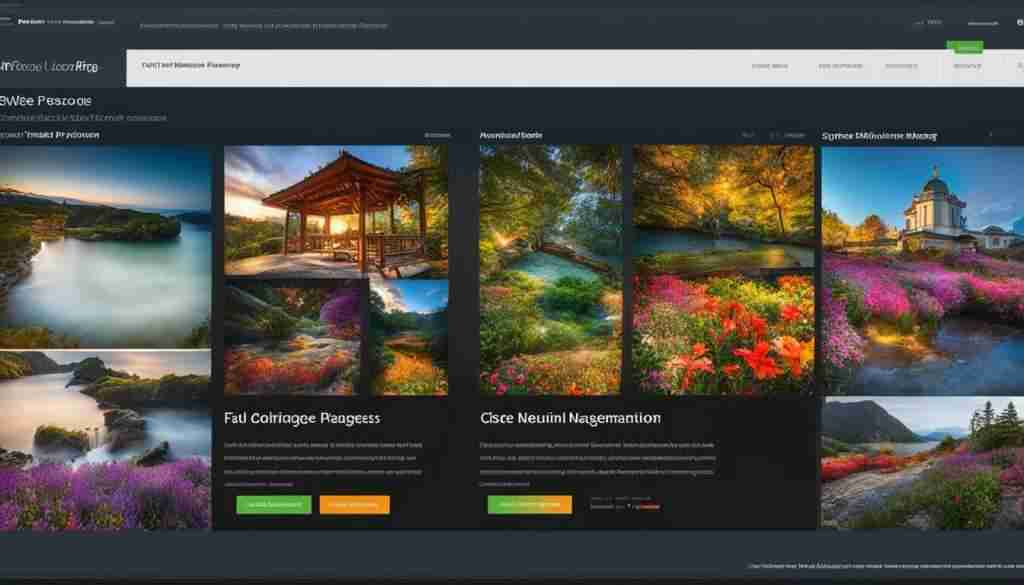
WebP:
| Advantages | Disadvantages |
|---|---|
| Superior file size optimization | Limited browser support compared to JPEG |
| Transparency support | Additional conversion step required for legacy image formats |
| Lossless compression option |
JPEG 2000, on the other hand, offers higher resolution images with more efficient compression compared to its predecessor. It provides improved image quality while reducing the overall file size, making it an excellent choice for websites that prioritize both visual fidelity and page loading speed.
JPEG 2000:
| Advantages | Disadvantages |
|---|---|
| Superior image quality | Limited browser support compared to JPEG |
| Efficient compression | Less familiar format compared to JPEG |
| Higher resolution images |
HEIF, developed by the Moving Picture Experts Group, offers a combination of improved image quality and smaller file sizes compared to JPEG. Through its use of advanced compression techniques, HEIF delivers higher efficiency in image storage while maintaining the flexibility to include multiple images, animations, and even audio content in a single file.
HEIF:
| Advantages | Disadvantages |
|---|---|
| Superior image quality | Limited browser support compared to JPEG |
| Smaller file sizes | Lack of support for older devices |
| Flexibility to include multiple types of content |
These next-generation image formats offer improved quality and performance, making them valuable options for websites looking to optimize their image content. However, it’s important to note that while these formats provide significant benefits, their adoption may require additional considerations due to varying browser support and potential compatibility issues.
Best Practices for Optimizing Website Images for SEO
Optimizing website images for SEO involves implementing best practices that enhance website performance, user experience, and search engine rankings. By following these guidelines, you can ensure that your website images are optimized to their fullest potential.
Optimizing Image Dimensions
One important aspect of image optimization is choosing the right dimensions for your images. By resizing your images to match the intended display size on your website, you can reduce the file size and improve loading times. It’s crucial to strike a balance between image quality and file size to provide the best user experience.
Using Image Compression Tools
Image compression tools can significantly reduce the file size of your images without compromising quality. This helps in improving website performance by reducing the load time. There are various online tools available that can compress your images efficiently, such as TinyPNG, Optimizilla, and Kraken.io.
Choosing the Right File Format
The choice of file format also plays a crucial role in image optimization for SEO. JPEG, PNG, and GIF are the most commonly used formats. JPEG is ideal for photographs, PNG for images with transparency, and GIF for animated images. It’s important to select the appropriate format based on the type of image and its purpose on your website.
Optimizing Alt Text, Captions, and Descriptions
In addition to optimizing file size and format, it’s essential to optimize alt text, captions, and descriptions for your images. Alt text provides a text alternative for search engines and visually impaired users, while captions and descriptions provide additional context. Including relevant keywords in these elements can improve SEO rankings and enhance the accessibility of your website.
Using Responsive Images and Considering Lazy Loading
Responsive images adapt to different screen sizes, ensuring a consistent user experience across devices. By using responsive design techniques, you can optimize images for mobile, tablet, and desktop devices. Additionally, considering lazy loading can improve website performance by loading images only when they are visible to the user, reducing the initial load time of your web pages.
By implementing these best practices for optimizing website images for SEO, you can improve website performance, enhance user experience, and boost your search engine rankings. Remember to keep accessibility and image relevance in mind while following these techniques. Start applying these practices to your website images and witness the positive impact they have on your online presence.
| Best Practices for Optimizing Website Images for SEO |
|---|
| Optimize image dimensions to reduce file size and improve loading times. |
| Use image compression tools like TinyPNG, Optimizilla, or Kraken.io to minimize file size without compromising quality. |
| Choose the right file format (JPEG, PNG, or GIF) based on the type of image and its purpose. |
| Optimize alt text, captions, and descriptions with relevant keywords for improved SEO rankings. |
| Implement responsive images to ensure a consistent user experience across different devices. |
| Consider lazy loading to improve website performance by loading images only when they are visible to the user. |
The Importance of Naming and Describing Images
When it comes to image optimization for SEO, the names and descriptions of images play a crucial role. It is important to use descriptive names that accurately reflect the content of the image and include relevant keywords. A well-named image not only helps search engines understand the context of the image but also improves the overall search engine visibility of your website.
For example, let’s say you have an image of a red dress on your fashion blog. Instead of naming the image “IMG_1234.jpg,” consider using a descriptive name like “red-dress-fashion-blog.jpg.” This not only provides more context to search engines but also makes it easier for users to find your image in image search results. Remember to keep the image name concise, relevant, and keyword-rich.
Along with naming your images, optimizing alt attributes is equally important. Alt attributes provide alternative text for images and are used by screen readers for visually impaired users. However, alt attributes also play a role in SEO. By including relevant, keyword-rich descriptions in alt attributes, you can further enhance the search engine visibility of your website.
“Using alt attributes effectively can significantly improve the accessibility of your website and its rankings in search engine results.” – SEO Expert
When optimizing alt attributes, ensure that the description accurately represents the image and the content it relates to. Avoid stuffing alt attributes with keywords or using generic descriptions. Instead, focus on providing relevant information that adds value to both search engines and users.
| Benefits of Naming and Describing Images | Best Practices |
|---|---|
| Improved search engine visibility | Use descriptive names |
| Better user experience | Include relevant keywords |
| Enhanced accessibility for visually impaired users | Optimize alt attributes |

By focusing on the importance of naming and describing images, you can optimize your website for better search engine rankings, improved user experience, and accessibility. Remember to use descriptive image names, include relevant keywords, and optimize alt attributes to maximize the benefits of image optimization for SEO.
Conclusion
Optimizing website images for SEO is a crucial aspect of improving website performance, user experience, and SEO rankings. By implementing image optimization techniques such as reducing file sizes, using the correct file formats, optimizing alt text, and ensuring image relevance, websites can achieve better search engine visibility and provide a better user experience.
Following best practices for optimizing website images, such as choosing the right dimensions, using image compression tools, and considering accessibility, can significantly enhance website performance and SEO rankings. It is also important to stay updated with the latest image optimization trends to stay ahead in the competitive online landscape.
By optimizing your website images for SEO, you can attract more traffic and improve your website’s search engine rankings. So start implementing these image optimization techniques today and watch your website soar to new heights!
FAQ
Why is image optimization important for SEO?
Image optimization is important for SEO because it helps improve website performance, increase SEO rankings, and provide a better user experience. By reducing file sizes, implementing image compression techniques, and using the correct file formats, websites can load faster, rank higher on search engine results pages (SERPs), and attract more traffic.
How does image optimization impact website performance?
Image optimization improves website performance by reducing file sizes, making web pages load faster, and enhancing user experience. This leads to improved user retention, better search engine visibility, and lower storage and bandwidth costs.
What are some techniques for optimizing website images for SEO?
Techniques for optimizing website images for SEO include reducing image file sizes, optimizing alt text for search engines, compressing images while maintaining quality, optimizing image metadata for better indexing, including images in sitemaps for improved crawling, and optimizing images for responsiveness across different devices.
What are next-generation image formats and how do they improve quality and performance?
Next-generation image formats like WebP, JPEG 2000, and HEIF offer improved quality and performance compared to traditional formats like JPEG and GIF. WebP provides better file size and quality than JPEG, JPEG 2000 offers higher-resolution images with more efficient compression, and HEIF offers improved quality and smaller file sizes than JPEG.
What are some best practices for optimizing website images for SEO?
Best practices for optimizing website images for SEO include choosing the right dimensions for images, using image compression tools to optimize file size, selecting the appropriate file format (JPEG, PNG, or GIF), optimizing alt text and captions for search engines and accessibility, using responsive images for different screen sizes, considering lazy loading for improved load times, ensuring accessibility for all users, and using relevant images that enhance user experience and align with website content.
How do image names and descriptions impact image optimization for SEO?
Image names and alt attributes play a crucial role in image optimization for SEO. It is important to use descriptive names that accurately reflect the content of the image and include relevant keywords. Alt attributes should also be optimized with relevant, keyword-rich descriptions. These names and attributes help search engines understand the context of the image and improve search engine visibility.

Image optimization is a crucial aspect of improving website performance and SEO rankings. By reducing file sizes, implementing image compression techniques, and using the correct file formats, websites can load faster, provide a better user experience, and increase their chances of ranking higher on search engine results pages (SERPs). This section will explore the importance of image optimization and provide tips and techniques for optimizing website images for SEO.
Key Takeaways:
- Optimizing website images is essential for improving SEO rankings and website performance.
- Reducing file sizes, using image compression, and choosing the correct file formats are important techniques for image optimization.
- Image optimization can lead to faster page loading times, better user experience, and increased visibility on search engine results pages.
- Consider using next-generation image formats like WebP, JPEG 2000, and HEIF for improved quality and performance.
- Follow best practices such as optimizing image dimensions, using alt text and captions, and ensuring image relevance for optimal SEO results.
The Impact of Image Optimization on Website Performance
When it comes to website performance, image optimization plays a vital role. By reducing the file size of images, websites can experience improved loading times, resulting in a more seamless user experience. Faster loading times not only keep visitors engaged but also reduce bounce rates, leading to increased user retention.
In addition to enhancing user experience, image optimization has a direct impact on SEO rankings. Search engines prioritize websites that load quickly and provide a smooth browsing experience. By optimizing images and reducing page loading times, websites can improve their chances of ranking higher on search engine results pages (SERPs), increasing their visibility and organic traffic.
Reducing file sizes is a key aspect of image optimization. Smaller file sizes mean less bandwidth usage, which not only improves website performance but also reduces costs. By implementing image compression techniques, websites can strike a balance between maintaining image quality and achieving reduced file sizes, resulting in improved website performance, increased SEO rankings, and reduced storage requirements.
Improved Website Performance
Optimizing website images has a direct impact on overall website performance. Smaller file sizes lead to faster loading times, allowing visitors to access the content they desire more quickly. With attention spans growing shorter, a fast-loading website is essential for keeping users engaged and preventing them from bouncing to competitors’ sites.
Furthermore, improved website performance also includes better user retention rates. When a website loads quickly and provides a smooth browsing experience, visitors are more likely to stay and explore, increasing the chances of conversion, whether it be making a purchase, signing up for a newsletter, or filling out a contact form.
In summary, image optimization plays a crucial role in enhancing website performance. By reducing file sizes, websites can load faster, leading to improved user experience, increased user retention, and ultimately, higher conversion rates.
| Benefits of Image Optimization | How it Improves Website Performance |
|---|---|
| Reduced file sizes | Faster loading times |
| Improved user experience | Increased user retention |
| Higher SEO rankings | Improved search engine visibility |
| Reduced storage requirements | Lower bandwidth costs |
Techniques for Optimizing Website Images for SEO
When it comes to optimizing website images for SEO, there are several techniques that can help improve performance and increase search engine rankings. These techniques focus on optimizing image file size, alt text, compression, metadata, sitemaps, and responsiveness across different devices.
One of the key techniques is image file size optimization. By reducing the file size of images, websites can load faster, improving user experience and SEO rankings. This can be achieved through various methods, such as resizing images to the appropriate dimensions, using compression tools to reduce file size while maintaining quality, and choosing the right file format for each image.
Another important technique is optimizing alt text for images. Alt text provides a description of an image for search engines and helps improve accessibility. By including relevant keywords in alt text, websites can enhance their visibility in search engine results and improve their SEO rankings.
Image compression is also crucial for optimizing website images for SEO. Compressing images reduces their file size without significant loss of quality, resulting in faster loading times and improved website performance. There are several image compression techniques and tools available that can be used to achieve optimal results.
Table: Techniques for Optimizing Website Images for SEO
| Technique | Description |
|---|---|
| Image File Size Optimization | Reducing image file size to improve website performance and loading times. |
| Alt Text Optimization | Optimizing alt text with relevant keywords to improve search engine visibility and accessibility. |
| Image Compression | Using compression techniques and tools to reduce image file size while maintaining quality. |
| Image Metadata Optimization | Optimizing image metadata, such as title and description, for better indexing and search engine visibility. |
| Image Sitemap for SEO | Including images in XML sitemaps to improve crawling and indexing by search engines. |
| Responsive Image Optimization | Optimizing images for different screen sizes and devices to provide a better user experience. |
Overall, these techniques, when implemented correctly, can significantly enhance website performance, improve user experience, and boost SEO rankings. By optimizing website images for SEO, businesses and website owners can improve their online visibility and attract more organic traffic.
Next-Generation Image Formats for Improved Quality and Performance
Next-generation image formats offer significant improvements in both quality and performance compared to traditional formats like JPEG and GIF. These formats, such as WebP, JPEG 2000, and HEIF, are gaining popularity among developers and designers for their enhanced capabilities.
WebP, developed by Google, offers superior file size optimization while maintaining high-quality images. It achieves better compression results compared to JPEG, resulting in faster loading times and improved website performance. With its support for transparency and lossless compression, WebP provides an excellent alternative for websites looking to optimize their image content.
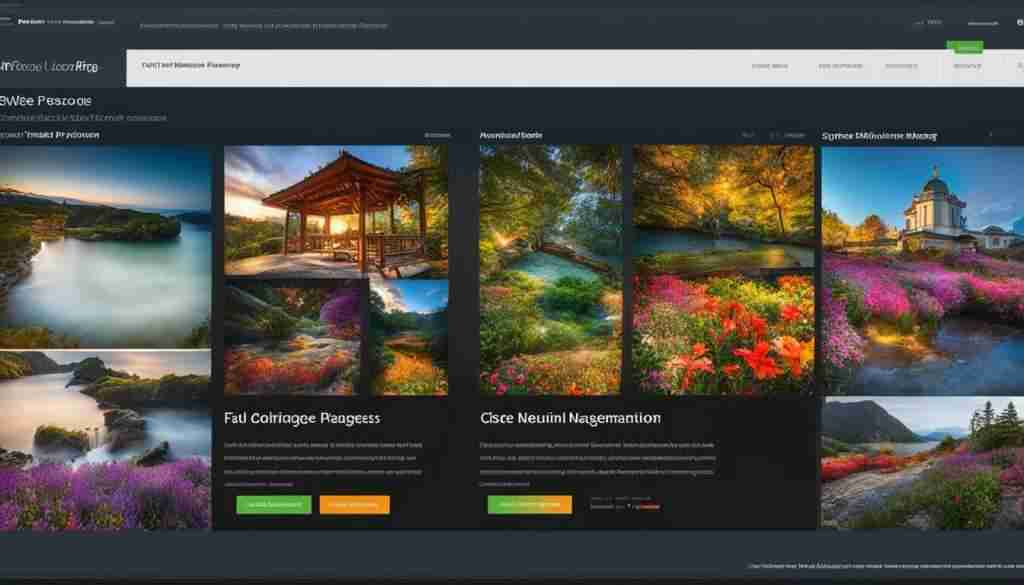
WebP:
| Advantages | Disadvantages |
|---|---|
| Superior file size optimization | Limited browser support compared to JPEG |
| Transparency support | Additional conversion step required for legacy image formats |
| Lossless compression option |
JPEG 2000, on the other hand, offers higher resolution images with more efficient compression compared to its predecessor. It provides improved image quality while reducing the overall file size, making it an excellent choice for websites that prioritize both visual fidelity and page loading speed.
JPEG 2000:
| Advantages | Disadvantages |
|---|---|
| Superior image quality | Limited browser support compared to JPEG |
| Efficient compression | Less familiar format compared to JPEG |
| Higher resolution images |
HEIF, developed by the Moving Picture Experts Group, offers a combination of improved image quality and smaller file sizes compared to JPEG. Through its use of advanced compression techniques, HEIF delivers higher efficiency in image storage while maintaining the flexibility to include multiple images, animations, and even audio content in a single file.
HEIF:
| Advantages | Disadvantages |
|---|---|
| Superior image quality | Limited browser support compared to JPEG |
| Smaller file sizes | Lack of support for older devices |
| Flexibility to include multiple types of content |
These next-generation image formats offer improved quality and performance, making them valuable options for websites looking to optimize their image content. However, it’s important to note that while these formats provide significant benefits, their adoption may require additional considerations due to varying browser support and potential compatibility issues.
Best Practices for Optimizing Website Images for SEO
Optimizing website images for SEO involves implementing best practices that enhance website performance, user experience, and search engine rankings. By following these guidelines, you can ensure that your website images are optimized to their fullest potential.
Optimizing Image Dimensions
One important aspect of image optimization is choosing the right dimensions for your images. By resizing your images to match the intended display size on your website, you can reduce the file size and improve loading times. It’s crucial to strike a balance between image quality and file size to provide the best user experience.
Using Image Compression Tools
Image compression tools can significantly reduce the file size of your images without compromising quality. This helps in improving website performance by reducing the load time. There are various online tools available that can compress your images efficiently, such as TinyPNG, Optimizilla, and Kraken.io.
Choosing the Right File Format
The choice of file format also plays a crucial role in image optimization for SEO. JPEG, PNG, and GIF are the most commonly used formats. JPEG is ideal for photographs, PNG for images with transparency, and GIF for animated images. It’s important to select the appropriate format based on the type of image and its purpose on your website.
Optimizing Alt Text, Captions, and Descriptions
In addition to optimizing file size and format, it’s essential to optimize alt text, captions, and descriptions for your images. Alt text provides a text alternative for search engines and visually impaired users, while captions and descriptions provide additional context. Including relevant keywords in these elements can improve SEO rankings and enhance the accessibility of your website.
Using Responsive Images and Considering Lazy Loading
Responsive images adapt to different screen sizes, ensuring a consistent user experience across devices. By using responsive design techniques, you can optimize images for mobile, tablet, and desktop devices. Additionally, considering lazy loading can improve website performance by loading images only when they are visible to the user, reducing the initial load time of your web pages.
By implementing these best practices for optimizing website images for SEO, you can improve website performance, enhance user experience, and boost your search engine rankings. Remember to keep accessibility and image relevance in mind while following these techniques. Start applying these practices to your website images and witness the positive impact they have on your online presence.
| Best Practices for Optimizing Website Images for SEO |
|---|
| Optimize image dimensions to reduce file size and improve loading times. |
| Use image compression tools like TinyPNG, Optimizilla, or Kraken.io to minimize file size without compromising quality. |
| Choose the right file format (JPEG, PNG, or GIF) based on the type of image and its purpose. |
| Optimize alt text, captions, and descriptions with relevant keywords for improved SEO rankings. |
| Implement responsive images to ensure a consistent user experience across different devices. |
| Consider lazy loading to improve website performance by loading images only when they are visible to the user. |
The Importance of Naming and Describing Images
When it comes to image optimization for SEO, the names and descriptions of images play a crucial role. It is important to use descriptive names that accurately reflect the content of the image and include relevant keywords. A well-named image not only helps search engines understand the context of the image but also improves the overall search engine visibility of your website.
For example, let’s say you have an image of a red dress on your fashion blog. Instead of naming the image “IMG_1234.jpg,” consider using a descriptive name like “red-dress-fashion-blog.jpg.” This not only provides more context to search engines but also makes it easier for users to find your image in image search results. Remember to keep the image name concise, relevant, and keyword-rich.
Along with naming your images, optimizing alt attributes is equally important. Alt attributes provide alternative text for images and are used by screen readers for visually impaired users. However, alt attributes also play a role in SEO. By including relevant, keyword-rich descriptions in alt attributes, you can further enhance the search engine visibility of your website.
“Using alt attributes effectively can significantly improve the accessibility of your website and its rankings in search engine results.” – SEO Expert
When optimizing alt attributes, ensure that the description accurately represents the image and the content it relates to. Avoid stuffing alt attributes with keywords or using generic descriptions. Instead, focus on providing relevant information that adds value to both search engines and users.
| Benefits of Naming and Describing Images | Best Practices |
|---|---|
| Improved search engine visibility | Use descriptive names |
| Better user experience | Include relevant keywords |
| Enhanced accessibility for visually impaired users | Optimize alt attributes |

By focusing on the importance of naming and describing images, you can optimize your website for better search engine rankings, improved user experience, and accessibility. Remember to use descriptive image names, include relevant keywords, and optimize alt attributes to maximize the benefits of image optimization for SEO.
Conclusion
Optimizing website images for SEO is a crucial aspect of improving website performance, user experience, and SEO rankings. By implementing image optimization techniques such as reducing file sizes, using the correct file formats, optimizing alt text, and ensuring image relevance, websites can achieve better search engine visibility and provide a better user experience.
Following best practices for optimizing website images, such as choosing the right dimensions, using image compression tools, and considering accessibility, can significantly enhance website performance and SEO rankings. It is also important to stay updated with the latest image optimization trends to stay ahead in the competitive online landscape.
By optimizing your website images for SEO, you can attract more traffic and improve your website’s search engine rankings. So start implementing these image optimization techniques today and watch your website soar to new heights!
FAQ
Why is image optimization important for SEO?
Image optimization is important for SEO because it helps improve website performance, increase SEO rankings, and provide a better user experience. By reducing file sizes, implementing image compression techniques, and using the correct file formats, websites can load faster, rank higher on search engine results pages (SERPs), and attract more traffic.
How does image optimization impact website performance?
Image optimization improves website performance by reducing file sizes, making web pages load faster, and enhancing user experience. This leads to improved user retention, better search engine visibility, and lower storage and bandwidth costs.
What are some techniques for optimizing website images for SEO?
Techniques for optimizing website images for SEO include reducing image file sizes, optimizing alt text for search engines, compressing images while maintaining quality, optimizing image metadata for better indexing, including images in sitemaps for improved crawling, and optimizing images for responsiveness across different devices.
What are next-generation image formats and how do they improve quality and performance?
Next-generation image formats like WebP, JPEG 2000, and HEIF offer improved quality and performance compared to traditional formats like JPEG and GIF. WebP provides better file size and quality than JPEG, JPEG 2000 offers higher-resolution images with more efficient compression, and HEIF offers improved quality and smaller file sizes than JPEG.
What are some best practices for optimizing website images for SEO?
Best practices for optimizing website images for SEO include choosing the right dimensions for images, using image compression tools to optimize file size, selecting the appropriate file format (JPEG, PNG, or GIF), optimizing alt text and captions for search engines and accessibility, using responsive images for different screen sizes, considering lazy loading for improved load times, ensuring accessibility for all users, and using relevant images that enhance user experience and align with website content.
How do image names and descriptions impact image optimization for SEO?
Image names and alt attributes play a crucial role in image optimization for SEO. It is important to use descriptive names that accurately reflect the content of the image and include relevant keywords. Alt attributes should also be optimized with relevant, keyword-rich descriptions. These names and attributes help search engines understand the context of the image and improve search engine visibility.



